DBGL – A Powerful Frontend for Managing Your DOSBox Games
by Mario Kordic
Posted on 2025-06-15
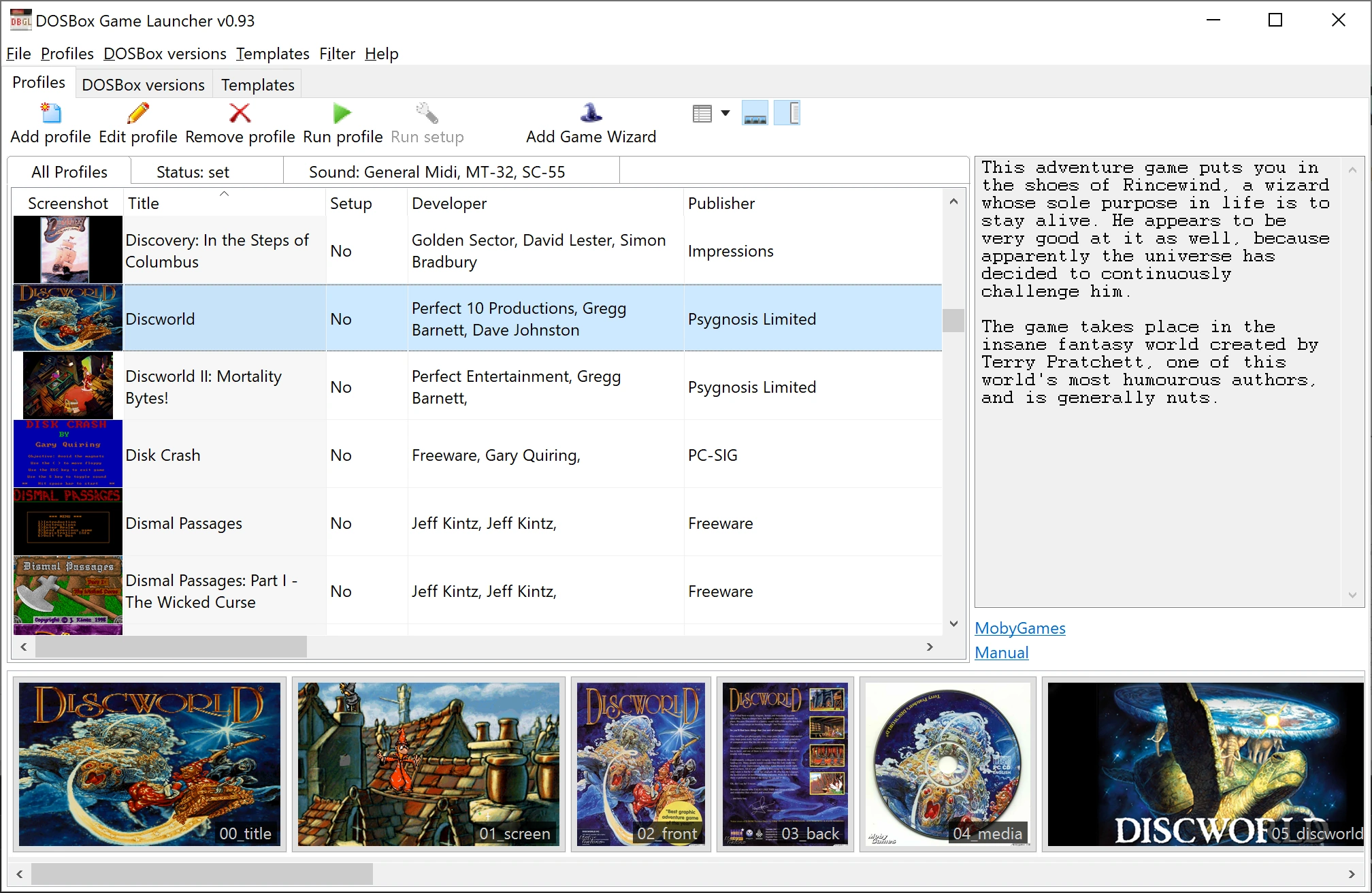
Introduction
For fans of retro gaming, DOSBox is an essential tool. It emulates the MS-DOS environment, allowing classic PC games from the 80s and 90s to run on modern operating systems. While DOSBox is incredibly versatile, configuring it manually through text files can be cumbersome, especially for users managing large game libraries. That’s where DBGL (DOSBox Game Launcher) steps in—a feature-rich, cross-platform frontend that makes managing and launching DOS games much more accessible and organized.
What is DBGL?
DBGL is a Java-based frontend for DOSBox, designed to help users configure, organize, and launch their DOS games more efficiently. It provides a graphical user interface (GUI) to manage DOSBox profiles, each representing a game with its own settings, launch commands, and metadata. DBGL supports Windows, Linux, and macOS.
Key Features of DBGL
-
Profile Management: Create and manage individual game profiles with custom DOSBox settings, making it easy to switch between different configurations.
-
Multiple DOSBox Versions: DBGL allows users to set up and use different DOSBox versions for specific games or testing purposes.
-
Import & Export: Easily import games from other frontends like D-Fend Reloaded or export your profiles for backup and sharing.
-
Game Metadata Support: Add game information such as developer, publisher, genre, release year, and screenshots.
-
Templates: Use templates to apply common settings to multiple games.
-
Drag & Drop Support: Add games and executables quickly via drag-and-drop functionality.
-
Database Integration: Connect with online databases such as MobyGames to fetch game metadata and cover art.
-
Launcher Customization: Tailor the interface and layout of the launcher to suit your style or organize your collection better.
Why Use DBGL?
Unlike manually editing dosbox.conf files, DBGL saves you time and reduces errors. It also brings order to your retro gaming collection. Whether you're managing a handful of favorites or hundreds of titles, DBGL helps you keep everything clean, categorized, and ready to play with just a few clicks.
Installation
-
Download Java: DBGL requires Java Runtime Environment (JRE) 8 or higher.
-
Get DBGL: Download the latest version from the official website: https://dbgl.org/
-
Add DOSBox: Download one or more versions of DOSBox and link them inside DBGL’s settings.
-
Start Adding Games: Create profiles manually or import existing game setups.
Conclusion
DBGL is an outstanding tool for any DOS gaming enthusiast. It eliminates the complexity of manual configuration and enhances your retro gaming experience with a clean, organized interface. Whether you're a long-time DOSBox user or just starting out, DBGL will make your classic game management smoother, faster, and much more enjoyable.